For any products you wish to request a quotation for, check “RFQ” in the dimensions table on the product page.
(You can select multiple products.)


After checking the product(s) you are interested in, click the “Request a Quotation” button.
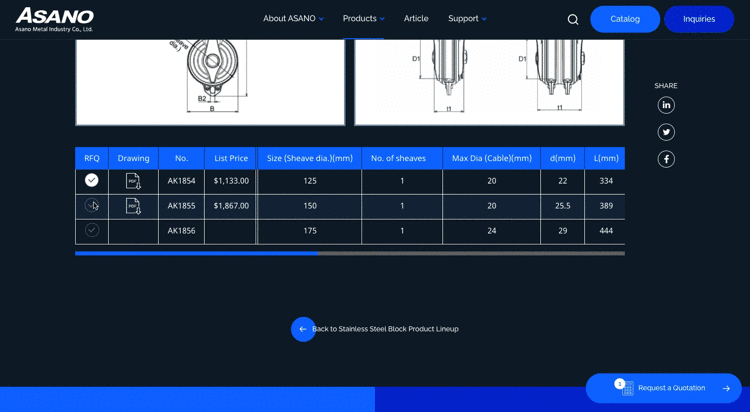
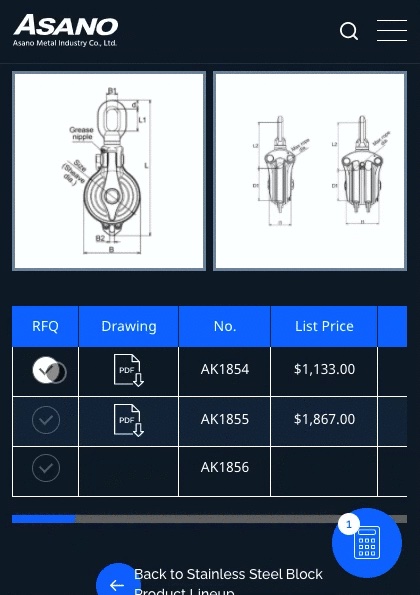
Confirm product selections and quantities on the “Request for Quotation” page.
- Quantities can be changed as desired.
- To add other products, click the “Add Another Products” button, then select any other products you wish to add to the list.
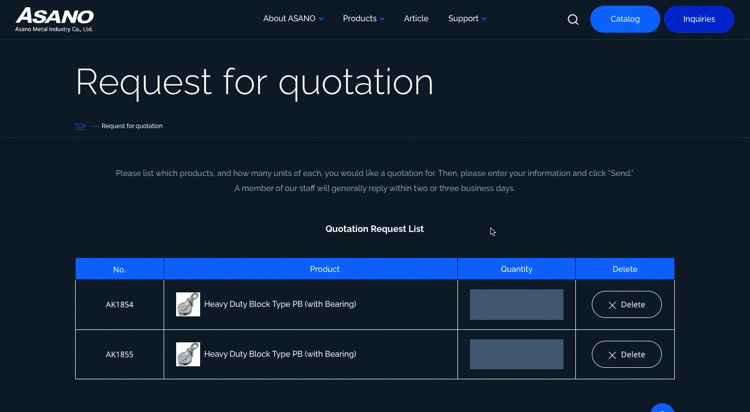
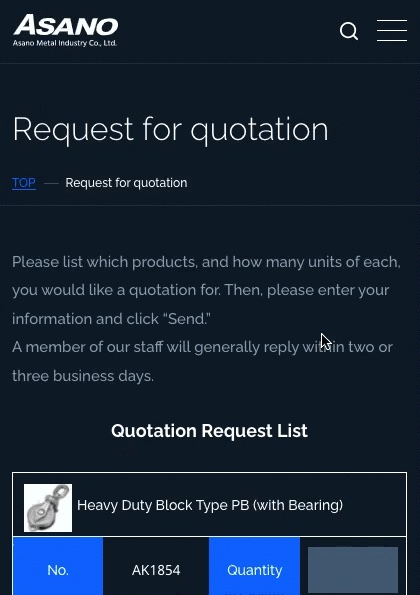
Enter all necessary customer information, then click the “Send” button to submit your request.
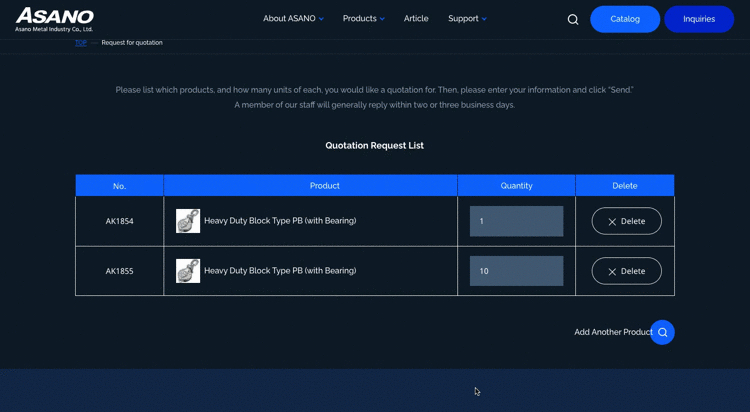
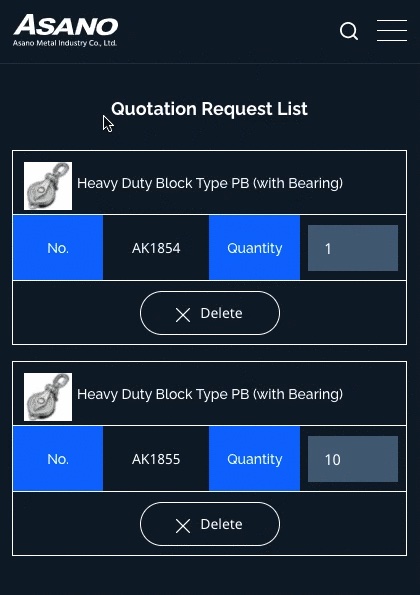
A member of our staff will generally reply within two or three business days after receiving your quotation request.
Catalog
Download our catalog, featuring over 150 pages of products designed to meet the needs of a wide range of professionals.
Inquiries
For questions about our products, new business requests, dealers, and more, please contact us here.